Project Part 2_WE CARE
Project Part 2
1.User Analysis:
Title: UTM
reproach
Proposed
Tasks:
a) Registering or posting a
complain about the faults about the Kolej.
b) The authorities can
check the post to solve the problem as fast as possible.
c) Students can see all the
post of the complaints and also can comment on the post itself.
d) The principal of the
Kolej can check the time spent of the both the students and authorities and see
what task has been cleared by the officials.
Persona:
Persona
1:
Name: Adib Mohammad.
Date of Birth: 30/05/1998
Address: Banasree, Dhaka, Bangladesh.
Gender: Male.
Occupation: Student
Persona2:
Name: Mrs. Amalina
Date of Birth: 15/06/1981
Address: Skudai Parade, Johor Bahru,
Malaysia.
Gender: Female.
Occupation: Kolej Felo of KDOJ
Persona
3:
Name: PM Dr. Mohd Khata Bin Jabor
Date of Birth: 19/11/1975
Address: KDOJ, UTM, Johor Bahru,
Malaysia.
Gender: Male.
Occupation: Professor and College
principal
Persona 1(Description):
Adib Mohammad is an undergraduate
student of UTM. He is an International student and having no home here in
Malaysia, he decided to stay in the Kolej accommodation: KDOJ. He taught that
living here, he will have no problem at all. But this is where the problem
starts. A week after living here, his ceiling fan was not working properly.
Seeing this, he complained to the office regarding this matter. The officials
took his complain but took a month to repair the fan.
Adib wanted something more convenient
where he can register the complaint online and other people can see the post
regarding this problem, which would pressurize the official to do their jobs.
Persona
2(Description):
Mrs. Amalina is a felo of the Kdoj
office. She always tries to do her job properly but balancing her office life
and personal life gets in the way. Managing the file in the form of a hardcopy
makes her work more difficult.
She wants a system where the
complains would form a database which would show the completed and uncompleted
tasks.
Persona3(Description):
Dr Khata Jabor is Associate Professor of Entrepreneurship in the Department of Technical and Engineering Education, Faculty of Education at Universiti Teknologi Malaysia. He has taught undergraduate and post graduate students over 10 subject areas including: basic commerce, consumer behavior, education administration, entrepreneurship, human resource management, leadership, marketing, microteaching, program evaluation and workshop safety and management. In the last 10 years, he has taught more than 60 courses to more than 1,000 students.
Having all kinds of work in his hand,
he rarely has time to visit the KDOJ office. He wants a system where he can
check whether the authorities are working properly or not.
2.Task
Analysis:
Introduction:
This application or website helps
both students and kolej officials to easily access the complaint box of UTM
reproach where students can post complaint easily and official can easily check
the students’ complaint easily.
Embedded
Video:
REFINEMENT
OF HTA:
HTA for
Task 1 - Registering or posting a complain about the faults about the Kolej.
Type of user: UTM students.
Textual Presentation:
0. Registering a complain.
1. Open the app or the website.
2. Press the icon: Complaint.
3. Type in the complaint box the
complain.
5. Submit the complaint pressing the
submit button.
Graphical Presentation:
- Registering a complaint
- Open the app or website
- Press the icon complaint
- Type in the complaint box the complain.
- Add photo or recording if needed.
- Submit the complaint pressing the submit button.
Discussion
on findings for Task 1:
We found that the user had no problem
for the given task according to our proposed HTA representation.
HTA for
task 2- Checking the complaint post
Type of users: Kolej authorities.
Textual Presentation:
0. Checking the post.
1. Open the app or website.
2. Go to the icon menu.
3. Press on the posts bar.
4. Choice the post that need to be
checked.
Graphical Presentation:
- Checking the post
- Open the app or website
- Go to the icon menu
- Press on the posts bar
- Choice the post that need to be checked
Discussion
on findings for Task 2:
We found that the user had no problem
for the given task according to our proposed HTA representation.
HTA for task 3- Commenting on the complaint
post
Type of users: Kolej authorities and
UTM students.
Textual Presentation:
0. Commenting on the post.
1. Open the app or website.
2. Go to the icon menu.
3. Press on the posts bar.
4.Press the post that need to be
commented.
5. Press on the comment icon.
6. Type the comment.
7. Press enter.
Graphical
Presentation:
- Commenting on the post
- Open the app or website
- Go to the icon menu
- Press on the posts bar
- Press the post that need to be commented
- Press on the comment icon
- Type the comment
- Press enter
Discussion
on findings for Task 3:
We found that the user had no problem
for the given task according to our proposed HTA representation.

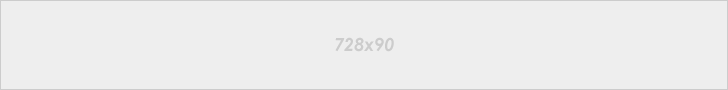







No comments