How To Google Like A Pro !
What is Google ?
Google is a search engine that can be employed to find a variety of information such as websites, pictures, maps or even just the answer to the crossword clue that’s been driving you mad all morning!
Ok! Now will going to share top 10 Google search techniques that will help you Google like a pro and find exactly what you're looking for in the minimum amount of time.
Tip 01 :
How to search for an exact phrase or quote !
If you want to identify the source of a quote or phrase or exclude any website that dose not include the exact phrase you are looking for then simply place the search terms in quotation marks. ⬊ ⬋
"Tour search term\quote goes here"
Example :
Tip 02 :
How to exclude a term from search results !
If you want to prevent a certain world from appearing in search results simply place a dash or minus symbol directly before the world you wish.
Amend example :
Tip 03 :
How to search phrases\quotes with missing words !
Simply use an Asterix as a placeholder for all missing words.
⬋
Use an * for all missing *
Example :
Tip 04 :
How to perform a reverse image search !
Go to images.google.com and then click either the camera icon to upload an image from your computer or you can find an image hosted online right-click on it and choose copy image URL and paste it into the search field.
The first page of results will display images that are similar or related to your original and to find matching images click search by image to display exact matches is a great way to find the origin of a specific image.
Tip 05 :
How to search within a single website !
One of Google's most useful features especially for researchers it's ability to search within a single website. To search within a single site simply enter your search term followed by site colon URL .
Search term site :url
Example :
Tip 06 :
How to search similar website !
If you found a website that you really like you can type related colon URL and Google will do it's best to find website that are related to the one entered once .
related : url
Example :
Tip 07 :
How to search for a cached website !
Have you ever gone back to reread something posted on a web site only to find that it's been removed or changed type cache colon followed by the URL to find the last cached version of the site which may contain material that has been deleted or uploaded.
cached : url
Example :
Tip 08 :
How to search for a particular file type !
Google allows you to search for a particular file type by typing file type colon followed by the file type extension.
Search term filetype : pdf
Example :
Tip 09 :
How to search for a webpage title !
To perform a search that only returns the pages with you search term as their title just type in title colon then you search term.
intitle : your search term
Example :
How to search Google without using Google !
If you want to use all the benefits of Google excellent search results but a concern about your privacy then try start page dot com. Start page delivers Google search results without recording your IP address or placing tracking cookies in your browser as well as using SSL encryption to ensure your ISP can't record what you do online.
Example :

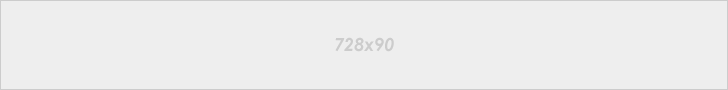


















No comments